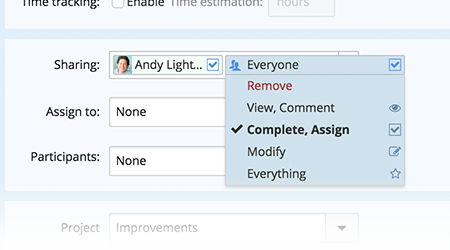Easy to use Dashboard
The Hitask dashboard allows you to see all of your tasks and collaboration tools in a single window, including your projects, tasks, calendar, and project team members. Click on individual tasks to expand and modify them. Use drag-and-drop to assign or modify tasks.
With Hitask you don’t have to waste time switching between different screen windows to find what you are looking for, and you won’t have to participate in extensive training to learn how the Hitask system works. The Hitask dashboard makes everything simple and intuitive so you and your team can get your work done faster and without training.